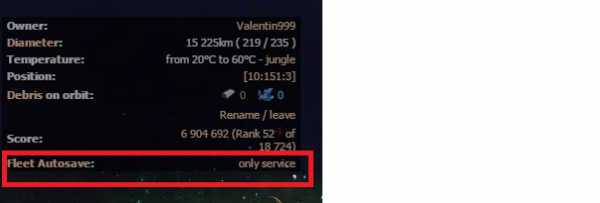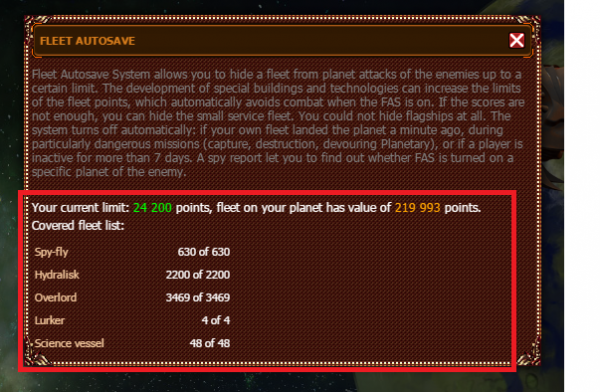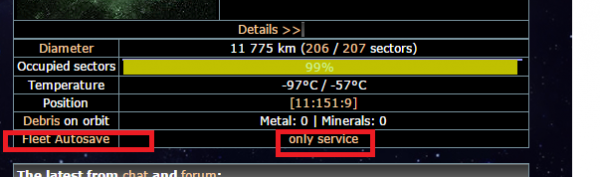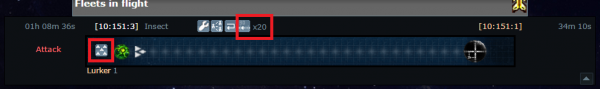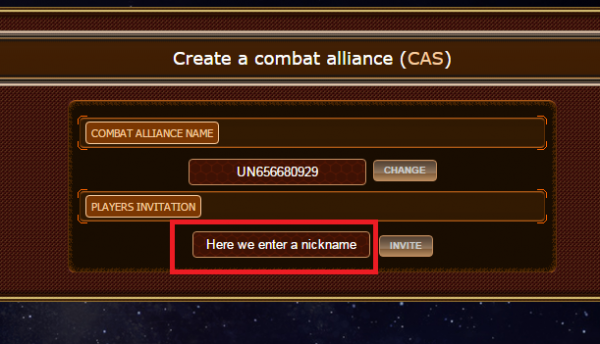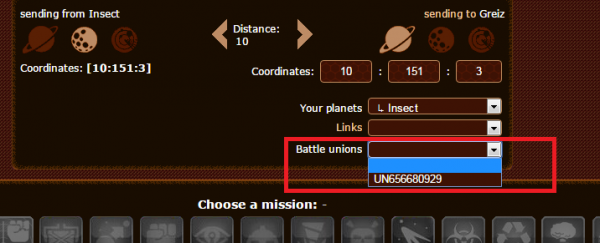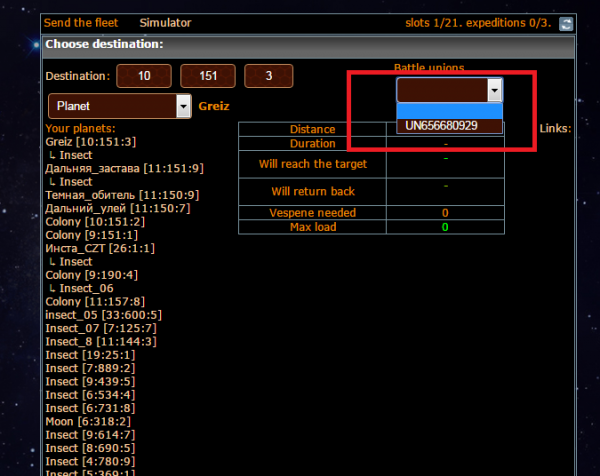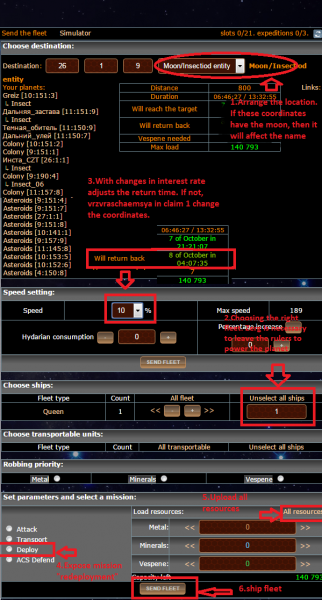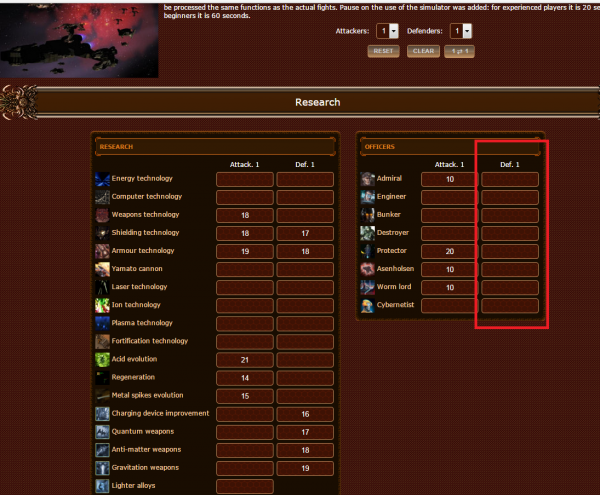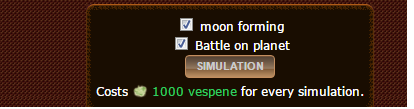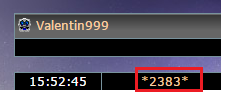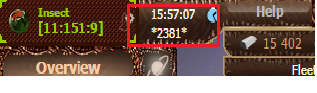Tutorial, Xcraft
Tutorial crafted, for starters, there's all the basic functions of the game, a tutorial will be complemented
Saves. Very important!
Navy autosave system
Moon - static objects that have a chance to appear on the planet after the battle.
Pirates
Asteroids
Slow fleet. (ottyag)
Espionage targets before flying. Simulation. Check online.
If you have studied this tutorial there is a desire and there will be more questions can contact me.
And also you can add me to mentors by clicking on the menu Recruits / larvae and ukazant my nickname in a row Mentor
Link to original
Saves. Very important!
Navy autosave system
Moon - static objects that have a chance to appear on the planet after the battle.
Pirates
Asteroids
Slow fleet. (ottyag)
Espionage targets before flying. Simulation. Check online.
If you have studied this tutorial there is a desire and there will be more questions can contact me.
And also you can add me to mentors by clicking on the menu Recruits / larvae and ukazant my nickname in a row Mentor
Link to original
7 Октября 2015 11:23:31
Navy autosave system - a system designed to simplify life for beginners and protect them from total annihilation, but is useful and players with experience. Its purpose is to automatically save game being on the planet fleet.
If enabled on the planet with the mission of the SAF arrives attack fleet, the fleet of obstruction SAFom, will not participate in combat. Number of Fleet, closes SAFom depends on the limit Safa (you can look at the review of the planet, measured in points, each separated by a planet). However, the flagships and resources SAFom not close, so I advise you to start immediately with the fleet saves resources.
Terrane may increase the limit by using the Hangar (separately for each planet) and ksergi - Shelter evolution. In TOS Safa responsible for the size of the Hangarr. SAF also increase the limit, you can use the Hangar officer.
The fleet, which is under the SAF, when espionage is displayed as "Lord of 30 under the SAF." This means that the 30 lords purpose covered SAFom. It should be noted that the SAF does not work for a minute after landing fleet on the planet. In addition, the solar satellites and droids Toss SAFom not closed.
View avtozaseyvlenny fleet can be on the planet review by clicking on the word "autosave system." Enable or disable SAF for this planet can be on a review of the planet - the button in front of the words "autosave system":
If enabled on the planet with the mission of the SAF arrives attack fleet, the fleet of obstruction SAFom, will not participate in combat. Number of Fleet, closes SAFom depends on the limit Safa (you can look at the review of the planet, measured in points, each separated by a planet). However, the flagships and resources SAFom not close, so I advise you to start immediately with the fleet saves resources.
Terrane may increase the limit by using the Hangar (separately for each planet) and ksergi - Shelter evolution. In TOS Safa responsible for the size of the Hangarr. SAF also increase the limit, you can use the Hangar officer.
The fleet, which is under the SAF, when espionage is displayed as "Lord of 30 under the SAF." This means that the 30 lords purpose covered SAFom. It should be noted that the SAF does not work for a minute after landing fleet on the planet. In addition, the solar satellites and droids Toss SAFom not closed.
View avtozaseyvlenny fleet can be on the planet review by clicking on the word "autosave system." Enable or disable SAF for this planet can be on a review of the planet - the button in front of the words "autosave system":
7 Октября 2015 11:27:33
Moon - static objects that have a chance to appear on the planet after the battle.
Luna is produced with some chance after the fight. For every 250 thousand scrap (metal + mineral), formed in the battle, given a 1% chance of the moon. Chance can not exceed 25%.
After the formation of the moon is the "diameter". It affects how hard the moon to destroy. It does not depend on the number of scrap that was spent on the creation of the moon. The maximum diameter of the moon - 8888 km.
After the formation of the moon she once owned by the player, the planet which it was formed. The moon appears in the list of planets that player, and it can go as any other planet. The moon is a lot like the planet - with it you can send a fleet to any mission to build a repository for resources to keep the fleet and resources, build defenses, conduct research, etc .. It is easier to say that the moon can not be made. On the moon, it is impossible to extract resources, it does not assign the capital, it is impossible to capture (or transfer). However, it is possible to build some buildings that can not be built on the planet. Here already is the separation of the races:
Terran:
For a start, Terran need to build a lunar base on the moon, which will give the field. The fact that the fields on the moon initially equal to 1, and increases with the level of a lunar base. So do not forget to upgrade the lunar base as detuning of the moon. Terrans can build on the moons of the Sensor phalanx and the Jump gate. Sensor phalanx, or just as it is called the players in the local slang, "tether", allows you to scan (a special way - through a button that appears in the menu of the galaxy near the target planet after the construction of the phalanx) alien planets for flying with them / they fleets. You can not only see the canceled mission redeployment. More about it is written in the description of the phalanx. And also do not forget that the halyard itself sees only the planet, but if you bought a 3 level officer of the Emperor you can falit asteroids, with 5 level officer can falit crust. Moon phalanx can not scan, so you can not see any of the fleets flying any missions to the moon using the touch phalanx.
Jump gate - expensive construction, which allows your teleport, as well as being, starting with the 2 level, and your friends and SOAL fleet. Details about teleporting fleet through the Gate will be described in a special article. While reading the description of the limit to the gate.
Kserg:
For a start, ksergu need to build on the moon Incubator, which will give the field. The fact that the fields on the moon initially equal to 1, and increases with the level of the Incubator. So do not forget to upgrade the incubator as detuning of the moon. Ksergi on the moon can build the building Insectoid entity, the essence in short, the gaming slang - drying. It allows the moon (or rather, already drying) to move in space to any location on the planet who do not. SUMMARY can move only within the sleeve, wherein the created. A method of movement is described in detail in the description of the entity. In addition, only on the moon ksergi can build Planetoid unit. For what it is described in detail in the description of the planetoid. Planetoid is often called "Planica."
Separately, please focus: after you have turned your insect moon in essence, it is no longer valid Noob Protection, any player with any number of points will be able to attack it or try to destroy it.
Just ksergi can build on the moon Psi detector. In my opinion, this is one of the most useless buildings in the game, because of the perishable psi disrupter, Terrans seldom build it higher than 1 level.
Toss:
For starters, you need to build Tossa Pilon, who will give the field. The fact that the fields of the moon is initially equal to 1, and added with increasing level of the pylon. So do not forget to upgrade your tower as detuning of the moon. Tossa moons can build Tribunal. Tribunal - annihilating 1 million Vespa, the Tribunal focuses and moves the fleet flying in range of the Tribunal from outer space right to the moon. The range of the Tribunal increases with each level in the 10000 UKM (except the first). Recharge time - 24 hours.
It is important to note that the moon can be destroyed. To destroy her send Death Stars or usurpers, patriarchy with the mission of "Destruction". Details of the destruction can be found in the description of these units.
Luna is produced with some chance after the fight. For every 250 thousand scrap (metal + mineral), formed in the battle, given a 1% chance of the moon. Chance can not exceed 25%.
After the formation of the moon is the "diameter". It affects how hard the moon to destroy. It does not depend on the number of scrap that was spent on the creation of the moon. The maximum diameter of the moon - 8888 km.
After the formation of the moon she once owned by the player, the planet which it was formed. The moon appears in the list of planets that player, and it can go as any other planet. The moon is a lot like the planet - with it you can send a fleet to any mission to build a repository for resources to keep the fleet and resources, build defenses, conduct research, etc .. It is easier to say that the moon can not be made. On the moon, it is impossible to extract resources, it does not assign the capital, it is impossible to capture (or transfer). However, it is possible to build some buildings that can not be built on the planet. Here already is the separation of the races:
Terran:
For a start, Terran need to build a lunar base on the moon, which will give the field. The fact that the fields on the moon initially equal to 1, and increases with the level of a lunar base. So do not forget to upgrade the lunar base as detuning of the moon. Terrans can build on the moons of the Sensor phalanx and the Jump gate. Sensor phalanx, or just as it is called the players in the local slang, "tether", allows you to scan (a special way - through a button that appears in the menu of the galaxy near the target planet after the construction of the phalanx) alien planets for flying with them / they fleets. You can not only see the canceled mission redeployment. More about it is written in the description of the phalanx. And also do not forget that the halyard itself sees only the planet, but if you bought a 3 level officer of the Emperor you can falit asteroids, with 5 level officer can falit crust. Moon phalanx can not scan, so you can not see any of the fleets flying any missions to the moon using the touch phalanx.
Jump gate - expensive construction, which allows your teleport, as well as being, starting with the 2 level, and your friends and SOAL fleet. Details about teleporting fleet through the Gate will be described in a special article. While reading the description of the limit to the gate.
Kserg:
For a start, ksergu need to build on the moon Incubator, which will give the field. The fact that the fields on the moon initially equal to 1, and increases with the level of the Incubator. So do not forget to upgrade the incubator as detuning of the moon. Ksergi on the moon can build the building Insectoid entity, the essence in short, the gaming slang - drying. It allows the moon (or rather, already drying) to move in space to any location on the planet who do not. SUMMARY can move only within the sleeve, wherein the created. A method of movement is described in detail in the description of the entity. In addition, only on the moon ksergi can build Planetoid unit. For what it is described in detail in the description of the planetoid. Planetoid is often called "Planica."
Separately, please focus: after you have turned your insect moon in essence, it is no longer valid Noob Protection, any player with any number of points will be able to attack it or try to destroy it.
Just ksergi can build on the moon Psi detector. In my opinion, this is one of the most useless buildings in the game, because of the perishable psi disrupter, Terrans seldom build it higher than 1 level.
Toss:
For starters, you need to build Tossa Pilon, who will give the field. The fact that the fields of the moon is initially equal to 1, and added with increasing level of the pylon. So do not forget to upgrade your tower as detuning of the moon. Tossa moons can build Tribunal. Tribunal - annihilating 1 million Vespa, the Tribunal focuses and moves the fleet flying in range of the Tribunal from outer space right to the moon. The range of the Tribunal increases with each level in the 10000 UKM (except the first). Recharge time - 24 hours.
It is important to note that the moon can be destroyed. To destroy her send Death Stars or usurpers, patriarchy with the mission of "Destruction". Details of the destruction can be found in the description of these units.
7 Октября 2015 11:45:27
Pirates - cartoon fleet, which appear at different times in different parts of the cosmos.
The composition is different, determined by a secret formula, the essence of which - a thick pirate is a rare, small part.
We can assume the appearance of pirates absolute randomness, that's not quite true, but the fact does not change. There is no relationship between the size of the pirate fleet and players around which they appear, no.
Good to know about pirates:
Pirates appear in the arms of [1-50]
For the pirates, you get 1% of BW
With pirates, as well as with other fleet falls scrap of 30% methane and 30% of the total value of minerals fleet.
Tehi Pirates:
Ksergi:
12 Munitions, 12 boards, 12 Structure, 10 regeneration, 10 needles.
Terrans:
12 Munitions, 12 boards, 12 armor, 12 laser, 8 lonka.
Tossa:
12 boards, 12 armor, 10 chargers, 12 and 12 of quantum gravity-equipment, 12 antimaterial weapon (weapons technology is not!);
Pirate hanging on the coordinates of 6 hours.
To find out, when there was a pirate:
1) We send anything to attack the pirate, any unit, even if a fighter, though Upyachka.
2) tab appears fleets flying enemy fleet pirate.
3) Click on the icon Hold (fist) and read the message appears, including where Specified when flew a pirate.
The cycle of occurrence of pirates each account:
Banished_Orakis 00:00 ---> 06:00 ---> 12:00 ---> 18:00 ---> 00:00
Banished_Telsadus 00:00 ---> 06:00 ---> 12:00 ---> 18:00 ---> 00:00
Banished_Zandarnis 03:00 ---> 09:00 ---> 15:00 ---> 21:00 ---> 03:00
Banished_Rasdasiar 03:00 ---> 09:00 ---> 15:00 ---> 21:00 ---> 03:00
Dread_pirate_Xyao 01:00 ---> 07:00 ---> 13:00 ---> 19:00 ---> 01:00
Dread_pirate_Roberts 01:00 ---> 07:00 ---> 13:00 ---> 19:00 ---> 01:00
Dread_pirate_Lucky 04:00 ---> 010: 00 ---> --- 16:00> 22:00 ---> 4:00
Dread_pirate_T-800 ---> 010: 00 ---> --- 16:00> 22:00 ---> 4:00
Wild_swarm_Khronos 02:00 ---> 08:00 ---> 14:00 ---> 20:00 ---> 02:00
Wild_swarm_Gishu 02:00 ---> 08:00 ---> 14:00 ---> 20:00 ---> 02:00
Wild_swarm_Atlackama 05:00 ---> 011: 00 ---> --- 17:00> 23:00 ---> 5:00
Wild_swarm_Marduk 05:00 ---> 011: 00 ---> --- 17:00> 23:00 ---> 5:00
The spread took about 5 minutes.
The composition is different, determined by a secret formula, the essence of which - a thick pirate is a rare, small part.
We can assume the appearance of pirates absolute randomness, that's not quite true, but the fact does not change. There is no relationship between the size of the pirate fleet and players around which they appear, no.
Good to know about pirates:
Pirates appear in the arms of [1-50]
For the pirates, you get 1% of BW
With pirates, as well as with other fleet falls scrap of 30% methane and 30% of the total value of minerals fleet.
Tehi Pirates:
Ksergi:
12 Munitions, 12 boards, 12 Structure, 10 regeneration, 10 needles.
Terrans:
12 Munitions, 12 boards, 12 armor, 12 laser, 8 lonka.
Tossa:
12 boards, 12 armor, 10 chargers, 12 and 12 of quantum gravity-equipment, 12 antimaterial weapon (weapons technology is not!);
Pirate hanging on the coordinates of 6 hours.
To find out, when there was a pirate:
1) We send anything to attack the pirate, any unit, even if a fighter, though Upyachka.
2) tab appears fleets flying enemy fleet pirate.
3) Click on the icon Hold (fist) and read the message appears, including where Specified when flew a pirate.
The cycle of occurrence of pirates each account:
Banished_Orakis 00:00 ---> 06:00 ---> 12:00 ---> 18:00 ---> 00:00
Banished_Telsadus 00:00 ---> 06:00 ---> 12:00 ---> 18:00 ---> 00:00
Banished_Zandarnis 03:00 ---> 09:00 ---> 15:00 ---> 21:00 ---> 03:00
Banished_Rasdasiar 03:00 ---> 09:00 ---> 15:00 ---> 21:00 ---> 03:00
Dread_pirate_Xyao 01:00 ---> 07:00 ---> 13:00 ---> 19:00 ---> 01:00
Dread_pirate_Roberts 01:00 ---> 07:00 ---> 13:00 ---> 19:00 ---> 01:00
Dread_pirate_Lucky 04:00 ---> 010: 00 ---> --- 16:00> 22:00 ---> 4:00
Dread_pirate_T-800 ---> 010: 00 ---> --- 16:00> 22:00 ---> 4:00
Wild_swarm_Khronos 02:00 ---> 08:00 ---> 14:00 ---> 20:00 ---> 02:00
Wild_swarm_Gishu 02:00 ---> 08:00 ---> 14:00 ---> 20:00 ---> 02:00
Wild_swarm_Atlackama 05:00 ---> 011: 00 ---> --- 17:00> 23:00 ---> 5:00
Wild_swarm_Marduk 05:00 ---> 011: 00 ---> --- 17:00> 23:00 ---> 5:00
The spread took about 5 minutes.
7 Октября 2015 11:47:51
Asteroids - captured static objects like planets on which to extract resources.
Outward appearance:
They can not build a mine, but it is possible to extract the resources Recycler / Lurker / Distiller(we will call them slaves). However, I do not advise to engage asteroids before you type at least 50k-100k-points - slaves could carry, so it's a pretty risky way to resource extraction.
To colonize the asteroid should send him Colony ship / Lurker / Sower with the mission "colonize", exactly the same as if you colonize unoccupied planet. If an asteroid is already owned by another player - before colonization need to demolish the fleet and the defense on an asteroid (you can just add to the combat units colonizer). After relocating to the colonization of slaves and mining ests (metals and minerals). Carefully read the description of the slave for the Terran, kserga or Tosa! There's a lot of useful information on production, as well as when the target of a select a captured asteroid, the information you will see the maximum number of slaves that can extract resources on this asteroid. Slaves over the limit a particular asteroid are not mined resources.
A set of characteristics that are important in the extraction of raw materials on an asteroid:
- Size;
- The temperature;
- Field.
The size determines the number of free asteroid fields, but it is minor factor. It happens so that the diameter of the object inspires, and the number of its fields does not exceed the minimum - 12 (for new asteroids. As far as I know, there are still old asteroids, where the number of fields can be less than 12). For new asteroid number of fields defined by the formula [diameter] / 400 of +/- 3 field.
The temperature has a direct bearing on the development of metal and minerals. The higher the temperature, the greater the% metal extraction. The lower - more% mineral extraction.
The number of fields is responsible for the construction of buildings and for the number of processors, which are engaged in production on an asteroid.
You can also add that, after the player has spent 28 days in the PO (holiday mode), it can also be an asteroid attack and colonize, despite the PO.
Outward appearance:
They can not build a mine, but it is possible to extract the resources Recycler / Lurker / Distiller(we will call them slaves). However, I do not advise to engage asteroids before you type at least 50k-100k-points - slaves could carry, so it's a pretty risky way to resource extraction.
To colonize the asteroid should send him Colony ship / Lurker / Sower with the mission "colonize", exactly the same as if you colonize unoccupied planet. If an asteroid is already owned by another player - before colonization need to demolish the fleet and the defense on an asteroid (you can just add to the combat units colonizer). After relocating to the colonization of slaves and mining ests (metals and minerals). Carefully read the description of the slave for the Terran, kserga or Tosa! There's a lot of useful information on production, as well as when the target of a select a captured asteroid, the information you will see the maximum number of slaves that can extract resources on this asteroid. Slaves over the limit a particular asteroid are not mined resources.
A set of characteristics that are important in the extraction of raw materials on an asteroid:
- Size;
- The temperature;
- Field.
The size determines the number of free asteroid fields, but it is minor factor. It happens so that the diameter of the object inspires, and the number of its fields does not exceed the minimum - 12 (for new asteroids. As far as I know, there are still old asteroids, where the number of fields can be less than 12). For new asteroid number of fields defined by the formula [diameter] / 400 of +/- 3 field.
The temperature has a direct bearing on the development of metal and minerals. The higher the temperature, the greater the% metal extraction. The lower - more% mineral extraction.
The number of fields is responsible for the construction of buildings and for the number of processors, which are engaged in production on an asteroid.
You can also add that, after the player has spent 28 days in the PO (holiday mode), it can also be an asteroid attack and colonize, despite the PO.
7 Октября 2015 11:52:10
Slow fleet. (ottyag)
So, let's talk about one of the most important concepts for the attacker - Slow fleet (ottyag) before the battle.
Why is it needed? Imagine this situation. You flew to attack any player. It is possible online, and maybe not. If it is not online, the attack will take place peacefully, but if, for example, on some distant planet he is online, he sees your fleet. He may, for example, to tell his friend that, would he flew to his planet to defend it. Or he could send to the fleet. You arrive, and ... break up an exhibition in the defense Fleet (called "def"). How to prevent this? We must somehow, even before the arrival of your attacking fleet, learn - Has the situation on the planet-target? I put somebody def? For this and need ottyag.
Ottyaga bottom line is that your flying attack fleet must in some way before flying slow ("hang out") for a few minutes. In the meantime, you send on the planet Spy / Scout with the mission of espionage, is to know the situation on the planet-target.
How is it implemented? There are two ways.
The first - the easiest, its developers have recently introduced - for a few minutes before the arrival of the attacking fleet go to the menu of sending fleets and click on the special button (circled in green) near the flying fleet, it looks like this:
As you mouse over the button prompt appears "slow down time of arrival of the fleet in the 30s." To the right of the button shows the remaining number of clicks on the button - more than 20 times it is impossible to push. After a one-touch time of arrival of the fleet will slow by 30 seconds, but that's not enough, is to see the spy report and cancel the fleet if put def. Therefore I recommend to press the button several times, 3-4 is usually sufficient, but if you have not yet had training to do everything quickly - can be pulled and 3 minutes (6 clicks) that, to be sure.
The second way - "manually" to delay the fleet. So it is possible to delay a fleet of more than 10 minutes, but it's still not an infinite time. We describe this method as the same, although you most likely will use it rarely. So, looking around the attacker's fleet in the menu sending the fleet button circled in red:
Clicking on it, we get into the menu:
Do not be afraid of the word "ASS" on Saba, we'll talk some other time. The main thing - to place the player of inscribing nickname we enter your nickname and click "Invite." All the floor is made of the case.
Next, go to the menu sending the fleet - there appears the following menu:
It choose our "fighting alliance", as the fleet choose Spy / Scout or other very fast unit, the mission of "joint attack" and most importantly - to adjust to the arrival time of a spy so that, had he arrived a little later than the first attacking fleet - even It can be a few minutes later. The resulting gap of time you need to get proshpionit planet. I note that after this manner ottyaga second fleet (to spy on a mission that "joint attack") can be canceled - "ottyag" to continue.
Which of these two methods to choose - you decide. First-almost as effective as the second, but it takes much less time. However, I just had to tell you both.
Now espionage.
Logically, the spy will likely fly longer than 30 seconds. And sometimes longer than 5 minutes. Because it is necessary to send a spy in advance! And you can even spy on twice - one a spy should arrive immediately after "the alleged enemy" attack time - time for which you originally sent the fleet. The second spy must fly for 10-15 seconds until the new time of arrival of the fleet. How to calculate it all, it will be easier to explain with an example that you can read a little below.
First, delay the fleet (which carry out an operation to postpone the - "pressing" in the first method, for example) do not need to "advance" and almost directly in front of the arrival of the fleet to the enemy planet. This is to ensure that the enemy, would not have time to react (although, to tell the truth, given the spy that you are anyone were to send in advance, the enemy will know that you draw it). For example, if the enemy defyat several waves. If you have a small fleet, so you may well catch. In this case, the enemy sees that you are going to delay, or already drew off, and asks his friend (who put def) to cancel the first fleet DEF. You spy, you see that there is no fleet and "all is well", but in the end you destroy def, who arrived a little later than you proshpionili. This is a complicated case, they are rarely, a general method to deal with them there, but you should know that it happens.
Second, never superfluous to delay the fleet and the second time for a little time (if you have a very large fleet, or you are afraid of losing it). In general, I can say that there is no specific advice - put off "40 seconds" or "5 minutes". And the first and the second method has advantages and disadvantages.
Now give an example of a possible course of action, I hope to study it carefully, you will realize that ottyag - it's easy!
You are flying a fleet attacking an enemy. Suppose arrival time 15:00:00 - three in the afternoon. Around 14:55 you check the activity of the enemy, how to do this will be discussed in another article, while skip this step in the future, you will understand what I mean. Suppose that the spy / Scout / observer to fly to the target 3 minutes. Then 14:57:30 send a spy, he will arrive in 15:00:30. At 14:59:00 produce ottyag ("press the button" if the first method to delay. I remind you that you need to press several times). Shifts arrival time, assume at 15:02:00.
At 15:00:31 look spy report. If you see it, say, "to defend the fleet," strong enough, or had come up new units of the enemy - he could relocate them there, then canceled. Thus saving themselves the fleet from complete destruction. If not - continuing operations.
Finally, at 15:02:01 admire the fight).
Do not forget that 1 ottyag inefficient and need to do two more.
So, let's talk about one of the most important concepts for the attacker - Slow fleet (ottyag) before the battle.
Why is it needed? Imagine this situation. You flew to attack any player. It is possible online, and maybe not. If it is not online, the attack will take place peacefully, but if, for example, on some distant planet he is online, he sees your fleet. He may, for example, to tell his friend that, would he flew to his planet to defend it. Or he could send to the fleet. You arrive, and ... break up an exhibition in the defense Fleet (called "def"). How to prevent this? We must somehow, even before the arrival of your attacking fleet, learn - Has the situation on the planet-target? I put somebody def? For this and need ottyag.
Ottyaga bottom line is that your flying attack fleet must in some way before flying slow ("hang out") for a few minutes. In the meantime, you send on the planet Spy / Scout with the mission of espionage, is to know the situation on the planet-target.
How is it implemented? There are two ways.
The first - the easiest, its developers have recently introduced - for a few minutes before the arrival of the attacking fleet go to the menu of sending fleets and click on the special button (circled in green) near the flying fleet, it looks like this:
As you mouse over the button prompt appears "slow down time of arrival of the fleet in the 30s." To the right of the button shows the remaining number of clicks on the button - more than 20 times it is impossible to push. After a one-touch time of arrival of the fleet will slow by 30 seconds, but that's not enough, is to see the spy report and cancel the fleet if put def. Therefore I recommend to press the button several times, 3-4 is usually sufficient, but if you have not yet had training to do everything quickly - can be pulled and 3 minutes (6 clicks) that, to be sure.
The second way - "manually" to delay the fleet. So it is possible to delay a fleet of more than 10 minutes, but it's still not an infinite time. We describe this method as the same, although you most likely will use it rarely. So, looking around the attacker's fleet in the menu sending the fleet button circled in red:
Clicking on it, we get into the menu:
Do not be afraid of the word "ASS" on Saba, we'll talk some other time. The main thing - to place the player of inscribing nickname we enter your nickname and click "Invite." All the floor is made of the case.
Next, go to the menu sending the fleet - there appears the following menu:
It choose our "fighting alliance", as the fleet choose Spy / Scout or other very fast unit, the mission of "joint attack" and most importantly - to adjust to the arrival time of a spy so that, had he arrived a little later than the first attacking fleet - even It can be a few minutes later. The resulting gap of time you need to get proshpionit planet. I note that after this manner ottyaga second fleet (to spy on a mission that "joint attack") can be canceled - "ottyag" to continue.
Which of these two methods to choose - you decide. First-almost as effective as the second, but it takes much less time. However, I just had to tell you both.
Now espionage.
Logically, the spy will likely fly longer than 30 seconds. And sometimes longer than 5 minutes. Because it is necessary to send a spy in advance! And you can even spy on twice - one a spy should arrive immediately after "the alleged enemy" attack time - time for which you originally sent the fleet. The second spy must fly for 10-15 seconds until the new time of arrival of the fleet. How to calculate it all, it will be easier to explain with an example that you can read a little below.
First, delay the fleet (which carry out an operation to postpone the - "pressing" in the first method, for example) do not need to "advance" and almost directly in front of the arrival of the fleet to the enemy planet. This is to ensure that the enemy, would not have time to react (although, to tell the truth, given the spy that you are anyone were to send in advance, the enemy will know that you draw it). For example, if the enemy defyat several waves. If you have a small fleet, so you may well catch. In this case, the enemy sees that you are going to delay, or already drew off, and asks his friend (who put def) to cancel the first fleet DEF. You spy, you see that there is no fleet and "all is well", but in the end you destroy def, who arrived a little later than you proshpionili. This is a complicated case, they are rarely, a general method to deal with them there, but you should know that it happens.
Second, never superfluous to delay the fleet and the second time for a little time (if you have a very large fleet, or you are afraid of losing it). In general, I can say that there is no specific advice - put off "40 seconds" or "5 minutes". And the first and the second method has advantages and disadvantages.
Now give an example of a possible course of action, I hope to study it carefully, you will realize that ottyag - it's easy!
You are flying a fleet attacking an enemy. Suppose arrival time 15:00:00 - three in the afternoon. Around 14:55 you check the activity of the enemy, how to do this will be discussed in another article, while skip this step in the future, you will understand what I mean. Suppose that the spy / Scout / observer to fly to the target 3 minutes. Then 14:57:30 send a spy, he will arrive in 15:00:30. At 14:59:00 produce ottyag ("press the button" if the first method to delay. I remind you that you need to press several times). Shifts arrival time, assume at 15:02:00.
At 15:00:31 look spy report. If you see it, say, "to defend the fleet," strong enough, or had come up new units of the enemy - he could relocate them there, then canceled. Thus saving themselves the fleet from complete destruction. If not - continuing operations.
Finally, at 15:02:01 admire the fight).
Do not forget that 1 ottyag inefficient and need to do two more.
7 Октября 2015 11:54:54
Infection planets. Queen.
Zerg Queen can infect Metal mine , mine minerals, wells Strip Vespa or research laboratories Terran. Tell you what benefits it gives ksergu how to do it, well, a few words about how the Terrans can prevent it.
So, to infect someone else's mine or labs (lab) to be sent to the planet with no contaminated mine / Labem (if the building is infected by another player, infect it does not work, this information is visible when the spy) Queen (or several queens) with the mission of "Infection. .... ". If you win the fight, and the queen will die at the same time it will infect the construction specified in the mission. While infecting capacity of the queen increases 10 times, after filling it flies away to his home by yourself (for you). On the percentage of infected resources affects the level of Evolution of contamination. The change does not affect the percentage of already infected objects (percentage change, if the "hand in these" new queen to existing mine with the same mission). Infection Laboratory is only necessary for the construction of some units / buildings or learning technologies.
What to do Terrans? Well, first, against small infestations help defense. If you are already infected, may help 3 steps. You can demolish 1 level contaminated buildings, then the queen died. Further, it is possible to cut off the production of an infected resource - perhaps the owner of the Queen he would withdraw it. And the third option - to wait until the Queen stupidly filled, and to take action that-be in the future queen to have arrived. Another option is possible when you connect to solve your skill diplomatic conflict resolution and simply talk to infect your player, but it does not stand much hope, we are all the same military strategy.
Zerg Queen can infect Metal mine , mine minerals, wells Strip Vespa or research laboratories Terran. Tell you what benefits it gives ksergu how to do it, well, a few words about how the Terrans can prevent it.
So, to infect someone else's mine or labs (lab) to be sent to the planet with no contaminated mine / Labem (if the building is infected by another player, infect it does not work, this information is visible when the spy) Queen (or several queens) with the mission of "Infection. .... ". If you win the fight, and the queen will die at the same time it will infect the construction specified in the mission. While infecting capacity of the queen increases 10 times, after filling it flies away to his home by yourself (for you). On the percentage of infected resources affects the level of Evolution of contamination. The change does not affect the percentage of already infected objects (percentage change, if the "hand in these" new queen to existing mine with the same mission). Infection Laboratory is only necessary for the construction of some units / buildings or learning technologies.
What to do Terrans? Well, first, against small infestations help defense. If you are already infected, may help 3 steps. You can demolish 1 level contaminated buildings, then the queen died. Further, it is possible to cut off the production of an infected resource - perhaps the owner of the Queen he would withdraw it. And the third option - to wait until the Queen stupidly filled, and to take action that-be in the future queen to have arrived. Another option is possible when you connect to solve your skill diplomatic conflict resolution and simply talk to infect your player, but it does not stand much hope, we are all the same military strategy.
7 Октября 2015 13:06:11
Saves. Very important!
Saves - sending your fleet and resources in flight at the time of your absence in the game or in case of enemy attack.
In any case, it is important that the fleet would be back-if you're already online, and be able to control the fleet.
There are many different types of saves, the easiest - simply send the fleet somewhere (processing, even worse - an attack), but it is better to learn saves correctly.
In this game, one of the species is quite good saves (in the early stages, until you have the moon) is the "save game to a non-existent entity." The meaning of the saves that you find in the "Galaxy" position without moon and without effect, and send these coordinates, the object "Luna / Essence", the Navy with the mission of "Relocation" in such a way that-be during his return you were online.
How it works: a fleet reaches the target, it reveals that "Moon / Essence" is not there, and canceled. This is the key - not just coming back and canceled.
The fact that, at a certain stage of development, your enemies will start to use features such as scanning planets "key" and "Touch phalanx." A "canceled" mission redeployment touch phalanx is not visible. While you should just remember that details - later. Also, if you have the moon, I recommend saves from it - it is seriously reduces the chance to catch your fleet (moon phalanx scans and key).
In Professional Mode, saves the process of sending the fleet is as follows:
The process saves, if you use a step by step standard mode of sending the fleet:
I draw your attention that it is desirable to operate the points - "to adjust to the time of return" is necessary after "select the desired fleet." Of course, you need to set the coordinates of the other - not far from their planet. It may be a neighboring system, or through multiple systems. It is worth noting that this is not the most ideal way saves - a fleet so you can catch. How to catch these fleets is a different story, I can tell you in a personal or a sufficient number of interested - write a separate guide. And then I describe the method saves, in which the meanest possible. The point is that-be manually cancel the fleet, before he flies to the moon / Essence. That is, you need to go to the game for N minutes before the fleet reaches the defunct Moon / Essence and cancel (button) fleet. Immediately, I note specifically what this improvement does not necessarily - it needs only a very high-stage players - with more than 1000000 points! So that, of course, until you can not bother this complexity.
Generally, in principle, if you want to merge, then you merge virtually any type of saves, except for a single, but at levels of up to a million points to a nonexistent entity saves enough. About saves to guarantee the safety of fatty tops write think it is not necessary, they are also fat tops. : lol:
However, the conventional save game described in the picture - a must! Do not forget to save game!
Saves - sending your fleet and resources in flight at the time of your absence in the game or in case of enemy attack.
In any case, it is important that the fleet would be back-if you're already online, and be able to control the fleet.
There are many different types of saves, the easiest - simply send the fleet somewhere (processing, even worse - an attack), but it is better to learn saves correctly.
In this game, one of the species is quite good saves (in the early stages, until you have the moon) is the "save game to a non-existent entity." The meaning of the saves that you find in the "Galaxy" position without moon and without effect, and send these coordinates, the object "Luna / Essence", the Navy with the mission of "Relocation" in such a way that-be during his return you were online.
How it works: a fleet reaches the target, it reveals that "Moon / Essence" is not there, and canceled. This is the key - not just coming back and canceled.
The fact that, at a certain stage of development, your enemies will start to use features such as scanning planets "key" and "Touch phalanx." A "canceled" mission redeployment touch phalanx is not visible. While you should just remember that details - later. Also, if you have the moon, I recommend saves from it - it is seriously reduces the chance to catch your fleet (moon phalanx scans and key).
In Professional Mode, saves the process of sending the fleet is as follows:
The process saves, if you use a step by step standard mode of sending the fleet:
I draw your attention that it is desirable to operate the points - "to adjust to the time of return" is necessary after "select the desired fleet." Of course, you need to set the coordinates of the other - not far from their planet. It may be a neighboring system, or through multiple systems. It is worth noting that this is not the most ideal way saves - a fleet so you can catch. How to catch these fleets is a different story, I can tell you in a personal or a sufficient number of interested - write a separate guide. And then I describe the method saves, in which the meanest possible. The point is that-be manually cancel the fleet, before he flies to the moon / Essence. That is, you need to go to the game for N minutes before the fleet reaches the defunct Moon / Essence and cancel (button) fleet. Immediately, I note specifically what this improvement does not necessarily - it needs only a very high-stage players - with more than 1000000 points! So that, of course, until you can not bother this complexity.
Generally, in principle, if you want to merge, then you merge virtually any type of saves, except for a single, but at levels of up to a million points to a nonexistent entity saves enough. About saves to guarantee the safety of fatty tops write think it is not necessary, they are also fat tops. : lol:
However, the conventional save game described in the picture - a must! Do not forget to save game!
7 Октября 2015 15:11:34
Espionage targets before flying. Simulation. Check online.
In this article I will try to cover just three themes - a small but important. To begin to discuss matters of espionage. Of course, just proshpionit goal is not difficult - it has taught you the second quest. However, there are some nuances that are often injected into a stupor beginners. For a start - when you can lose spies spying with a certain probability. Nobody knows exactly what determines the chance of losing a spy. We only know for sure that if the enemy on the planet does not have the fleet and defense, or very few, the chance of loss is zero. Perhaps the chance of loss depends on the quantity of the fleet, or the difference of the level of your opponent, and Espionage Technology. Special methods greatly reduce the chance of losing is not - have to put up with it. As regards the completeness of the report (the availability of the information it contains about the Navy, defense, research) is known to be dependent on the level of your opponent, and Espionage Technology. It should be noted that, for convenience, you can change the amount sent by pressing the menu button espionage spies galaxy. The default is 1. It can be changed by going to the "Options" -> "Display" or "more - settings - mapping and down" and find a line where "Number of sent spies."
Now we move on to more complex topic - Simulation of the fleet before sending. It is understood that the spy you see the word "Navy" and "Defence" in the report (if such words were not - the report is not complete, and you need to re-spy, increasing the number of sent spies). Specifically fleet and defense on the planet is not the enemy - everything is simple, export resources. But if they are - need to make sure that your fleet will be able to destroy them. Remember - if you're not 100% sure that the outcome of the battle will be on your side - you should not even try to fly. Fly you need when you are sure that you will win. For confidence and need a simulator. To do this, buy a coach officer who is 25 Heide (the "Premium") at a level just had 3 levels. It has originally two columns - the right fleet, technology and defense of the defender in the left - the attacker. Generally speaking, there is a "Simulate" button in the spy report after clicking on which you will automatically throws in the simulator, which already bear your research, as well as being research, fleet and defense of the opponent. However, I note that it is desirable, especially when at stake is a large fleet, always check the coincidence of the opponent studies. Especially worth checking out in the case where the enemy is not a blank line, "the defending fleets" (there is some bug, so you will have, most likely, manually enter those defending the fleets). Note that if the report was not an enemy research, and in the simulator they will not. In this case, you should either re pereshpionit, or, if you are exactly pro - vskidku can enter the study.
But the next moment even more important: do not forget that the enemy can be Admiral or other officers. They at espionage never displayed, because they need to be checked separately. Ways are several: first - to find a recent report of the combat (combat log) of the player and see if these officers there. Of course, he could have time to proapat (pump) them, even if the battle took place the other day, so that there is the probability of correctly identify the officers. Second - see profile opponent. If there is a "donatnye medals" (where they are called "Thanksgiving") in the profile - is likely to have at least 5-6 of the enemy admiral. If a medal is very steep (3 levels), perhaps even 10-11 Admiral. Rarely, and only at the tops, there are more than 11 Admirals level. Third, the most true - to send to the enemy combat unit, which is not a pity (for kserdzha brudling best fit - he is very quick, and it is not a pity). Then in the received combat report is information about its key officers. But in this case there is a possibility "flush out" the enemy - he will understand that you want to attack him, and will play with caution for some time after that. After information about the enemy hammered, hammered information about the fleet, which you want to send to, and simulate (button below). One simulation is worth a 1000 Vespa. Of course, if you is a big amount - enough for a simulation, but if you can afford more - even pretend. Sometimes the results of the various simulations are very different. To make sure you can set yourself smaller fleet than the plan to send or deliver to the enemy higher technology (note that if the enemy - donater, it may well be enchanted by combat units, which enhance the parameters of its fleet by 20, 30 and sometimes 50 percent. in this case one can simply increase the level of the enemy Admiral 4, 6 or 10 layers, respectively). And also do not forget that for 50 BO level goes to 10% bonus attack / stuktura / boards, that is, as two level of Admiral.
I will show in the pictures:
How to simulate a fight in pictures:
Simula before attacking the planet (strips):
1. Sending a spy - scan
2. Go into the galaxy (or spy reports in the reports):
3. Click the word "Simulate":
4. You can see that in terms of "attacks 1." Exhibited the level of your studies, and the "Defense 1." - Exposed the enemy. If your simulator pumped (coach Premium), you can watch and levels of their officers - JCRF but the defender - empty (to be marked manually, if you know the last ravine battlefield or approximately).
5. When all prostavyte, namely svoyh yunytov, for example of vы Terragni and your kserdzh the enemy
the next step is
6. Go to the so-called Log battle - report possible.
And remember that the simulator does not give 100% guarantee the same outcome of the battle, especially if you do not know what the officers at your opponent and if you do not coach pumped (see. In the premium).
Now the most interesting - to check online. Check online, or, as they say, checking activity - an attempt to understand online if your opponent accordingly whether it makes sense to him to fly, or he just zaseyvit fleet before your arrival (I love so to mock and to raise its fleet for 5 seconds to attack: D). It is important that if the opponent is online, it can also have someone else put it def, it is doubly unpleasant.
The first way to find online player - see information next to his planet in the Galaxy menu. If it says "Last Activity 0 min" - player online (or he is spets.programma to update the page, but more on that later). Accordingly, if the "Last Activity 10 min", the player went 10 minutes ago. The "classic" interface of the galaxy near a planet just written "(0 min)" or "(10 min)", respectively, and the activity on the moon and the essence of using the "classic" can not be checked at all. Generally speaking, in this case, most likely, it is also online (he could go to another planet or move to drink tea). Note that the activity is updated only when the player updates the page on this planet! Because you need to check the activity of checking all the planets (and the Moon, and asteroids!) Player, which you know. And yet still be a chance that he is hidden somewhere else the planet on which it is online (if the number of planets, moons, essences and asteroids that you have checked the same as the number of them in the profile at this player, and all the planets , moons, asteroids and entities no activity - there is precisely one can say that he is off) of course does not always know all the enemy objects in the galaxy. Because the aid comes second way - to check with the help of special races technologies. There is a Terran Detection Technology, in kserdzha - Spore Colonies Hydroacoustic (SCH) (defense unit) in TPS Lighthouse Flotilla. In their description in some detail described the way they work, we will focus on how it is to check the activity, if the technology / SLC you already bled / built. Go to the link-line players, there is a button on the survey:
for the classic interface
For a realistic interface
We come from a planet that is near the planet of the enemy, or near the place, where else can a planet or moon that player (why - get a grasp carefully in the description Detection Technology or Spore Colonies radar), and look for the nickname of the enemy in the left column. If there is - the right of the nickname will be information about where the activity accomplished and how long ago. If no nickname - in this radius around this planet of its activity is not (generally speaking, it can be somewhere on the other side of the galaxy). Note that, as stated above, there are programs to update the page even when the person is online, because the activity can "forge" (such a person is asleep, and you will see all the same activity near his planet). In principle, any program rules of the game are prohibited (paragraph 7.1 of the rules), but this kind of program is very difficult to calculate, because their use is quite common. General method for dealing with such programs, but there are some tricks invented by the players in order that-be to distinguish a player with "avtoobnovlyalkoy" (so-called the program) from the player online. However, they go beyond the training article, because there will not list them. So, when you need to check the activity? First - before the fleet is sent. If the enemy does online, it is quite able to zaseyvit fleet and you will get nothing. Second - just before the arrival of your fleet on the planet of the enemy (article ottyag) .Now the main question - what to do if the enemy activity on the planet is, and fly all the same it would be desirable? Then you decide. As described above, "avtoobnovlyalka" - not a rare admission, because online is not always an indicator indeed that the player on the computer. In addition, there are cases where even online player simply forgot zaseyvit fleet, though he saw the attack. One thing is for sure - if you fly on a player who online - be sure to pull the fleet before the attack !!! Although the delay should always be, but most likely to run into trouble in this case.
In this article I will try to cover just three themes - a small but important. To begin to discuss matters of espionage. Of course, just proshpionit goal is not difficult - it has taught you the second quest. However, there are some nuances that are often injected into a stupor beginners. For a start - when you can lose spies spying with a certain probability. Nobody knows exactly what determines the chance of losing a spy. We only know for sure that if the enemy on the planet does not have the fleet and defense, or very few, the chance of loss is zero. Perhaps the chance of loss depends on the quantity of the fleet, or the difference of the level of your opponent, and Espionage Technology. Special methods greatly reduce the chance of losing is not - have to put up with it. As regards the completeness of the report (the availability of the information it contains about the Navy, defense, research) is known to be dependent on the level of your opponent, and Espionage Technology. It should be noted that, for convenience, you can change the amount sent by pressing the menu button espionage spies galaxy. The default is 1. It can be changed by going to the "Options" -> "Display" or "more - settings - mapping and down" and find a line where "Number of sent spies."
Now we move on to more complex topic - Simulation of the fleet before sending. It is understood that the spy you see the word "Navy" and "Defence" in the report (if such words were not - the report is not complete, and you need to re-spy, increasing the number of sent spies). Specifically fleet and defense on the planet is not the enemy - everything is simple, export resources. But if they are - need to make sure that your fleet will be able to destroy them. Remember - if you're not 100% sure that the outcome of the battle will be on your side - you should not even try to fly. Fly you need when you are sure that you will win. For confidence and need a simulator. To do this, buy a coach officer who is 25 Heide (the "Premium") at a level just had 3 levels. It has originally two columns - the right fleet, technology and defense of the defender in the left - the attacker. Generally speaking, there is a "Simulate" button in the spy report after clicking on which you will automatically throws in the simulator, which already bear your research, as well as being research, fleet and defense of the opponent. However, I note that it is desirable, especially when at stake is a large fleet, always check the coincidence of the opponent studies. Especially worth checking out in the case where the enemy is not a blank line, "the defending fleets" (there is some bug, so you will have, most likely, manually enter those defending the fleets). Note that if the report was not an enemy research, and in the simulator they will not. In this case, you should either re pereshpionit, or, if you are exactly pro - vskidku can enter the study.
But the next moment even more important: do not forget that the enemy can be Admiral or other officers. They at espionage never displayed, because they need to be checked separately. Ways are several: first - to find a recent report of the combat (combat log) of the player and see if these officers there. Of course, he could have time to proapat (pump) them, even if the battle took place the other day, so that there is the probability of correctly identify the officers. Second - see profile opponent. If there is a "donatnye medals" (where they are called "Thanksgiving") in the profile - is likely to have at least 5-6 of the enemy admiral. If a medal is very steep (3 levels), perhaps even 10-11 Admiral. Rarely, and only at the tops, there are more than 11 Admirals level. Third, the most true - to send to the enemy combat unit, which is not a pity (for kserdzha brudling best fit - he is very quick, and it is not a pity). Then in the received combat report is information about its key officers. But in this case there is a possibility "flush out" the enemy - he will understand that you want to attack him, and will play with caution for some time after that. After information about the enemy hammered, hammered information about the fleet, which you want to send to, and simulate (button below). One simulation is worth a 1000 Vespa. Of course, if you is a big amount - enough for a simulation, but if you can afford more - even pretend. Sometimes the results of the various simulations are very different. To make sure you can set yourself smaller fleet than the plan to send or deliver to the enemy higher technology (note that if the enemy - donater, it may well be enchanted by combat units, which enhance the parameters of its fleet by 20, 30 and sometimes 50 percent. in this case one can simply increase the level of the enemy Admiral 4, 6 or 10 layers, respectively). And also do not forget that for 50 BO level goes to 10% bonus attack / stuktura / boards, that is, as two level of Admiral.
I will show in the pictures:
How to simulate a fight in pictures:
Simula before attacking the planet (strips):
1. Sending a spy - scan
2. Go into the galaxy (or spy reports in the reports):
3. Click the word "Simulate":
4. You can see that in terms of "attacks 1." Exhibited the level of your studies, and the "Defense 1." - Exposed the enemy. If your simulator pumped (coach Premium), you can watch and levels of their officers - JCRF but the defender - empty (to be marked manually, if you know the last ravine battlefield or approximately).
5. When all prostavyte, namely svoyh yunytov, for example of vы Terragni and your kserdzh the enemy
the next step is
6. Go to the so-called Log battle - report possible.
And remember that the simulator does not give 100% guarantee the same outcome of the battle, especially if you do not know what the officers at your opponent and if you do not coach pumped (see. In the premium).
Now the most interesting - to check online. Check online, or, as they say, checking activity - an attempt to understand online if your opponent accordingly whether it makes sense to him to fly, or he just zaseyvit fleet before your arrival (I love so to mock and to raise its fleet for 5 seconds to attack: D). It is important that if the opponent is online, it can also have someone else put it def, it is doubly unpleasant.
The first way to find online player - see information next to his planet in the Galaxy menu. If it says "Last Activity 0 min" - player online (or he is spets.programma to update the page, but more on that later). Accordingly, if the "Last Activity 10 min", the player went 10 minutes ago. The "classic" interface of the galaxy near a planet just written "(0 min)" or "(10 min)", respectively, and the activity on the moon and the essence of using the "classic" can not be checked at all. Generally speaking, in this case, most likely, it is also online (he could go to another planet or move to drink tea). Note that the activity is updated only when the player updates the page on this planet! Because you need to check the activity of checking all the planets (and the Moon, and asteroids!) Player, which you know. And yet still be a chance that he is hidden somewhere else the planet on which it is online (if the number of planets, moons, essences and asteroids that you have checked the same as the number of them in the profile at this player, and all the planets , moons, asteroids and entities no activity - there is precisely one can say that he is off) of course does not always know all the enemy objects in the galaxy. Because the aid comes second way - to check with the help of special races technologies. There is a Terran Detection Technology, in kserdzha - Spore Colonies Hydroacoustic (SCH) (defense unit) in TPS Lighthouse Flotilla. In their description in some detail described the way they work, we will focus on how it is to check the activity, if the technology / SLC you already bled / built. Go to the link-line players, there is a button on the survey:
for the classic interface
For a realistic interface
We come from a planet that is near the planet of the enemy, or near the place, where else can a planet or moon that player (why - get a grasp carefully in the description Detection Technology or Spore Colonies radar), and look for the nickname of the enemy in the left column. If there is - the right of the nickname will be information about where the activity accomplished and how long ago. If no nickname - in this radius around this planet of its activity is not (generally speaking, it can be somewhere on the other side of the galaxy). Note that, as stated above, there are programs to update the page even when the person is online, because the activity can "forge" (such a person is asleep, and you will see all the same activity near his planet). In principle, any program rules of the game are prohibited (paragraph 7.1 of the rules), but this kind of program is very difficult to calculate, because their use is quite common. General method for dealing with such programs, but there are some tricks invented by the players in order that-be to distinguish a player with "avtoobnovlyalkoy" (so-called the program) from the player online. However, they go beyond the training article, because there will not list them. So, when you need to check the activity? First - before the fleet is sent. If the enemy does online, it is quite able to zaseyvit fleet and you will get nothing. Second - just before the arrival of your fleet on the planet of the enemy (article ottyag) .Now the main question - what to do if the enemy activity on the planet is, and fly all the same it would be desirable? Then you decide. As described above, "avtoobnovlyalka" - not a rare admission, because online is not always an indicator indeed that the player on the computer. In addition, there are cases where even online player simply forgot zaseyvit fleet, though he saw the attack. One thing is for sure - if you fly on a player who online - be sure to pull the fleet before the attack !!! Although the delay should always be, but most likely to run into trouble in this case.
25 Февраля 2017 15:19:45
actually i was told by victoria that spies can split of buildings (i assume smash into)
25 Февраля 2017 15:43:22
Hello!
Today added a detailed description of espionage and checking available online before the attack from the simulation.
Ask your questions on the game!
Over time, will be complemented by theme.
If the planet is no defense and the navy, the chance to spy loss is very small, not checked up 1 game a year, including experience
Today added a detailed description of espionage and checking available online before the attack from the simulation.
Ask your questions on the game!
Over time, will be complemented by theme.
Quote: strategichicken
actually i was told by victoria that spies can split of buildings (i assume smash into)
If the planet is no defense and the navy, the chance to spy loss is very small, not checked up 1 game a year, including experience
25 Февраля 2017 16:09:50
Цитата: waxzyg
can someone tell how to locate pirate ship?...
Listing galaxy and find red skull (it's pirate sign).10 Марта 2017 17:33:58
it's hard to find? sometimes I searched and found none... the last time I found one my fleet could not reach the destination...
10 Марта 2017 18:45:14
Quote: waxzyg
it's hard to find? sometimes I searched and found none... the last time I found one my fleet could not reach the destination...
You flip the galaxy, see the red shards on the coordinates, it's a pirate.
But you do not fly alone, you do not have time, so try to build a fast fleet.
19 Марта 2017 02:24:22
Valentin999,
Why telling Pirat spread rate time? makes no sence to wait for 100K metall.
Also you forget to tell in SAVE-FLEET article
that arbiter covers phalanxing of fleets and xerj insects also can see savefleet made from moons.
And why writing this in Forum instead of real tutorial ?
I think you still want to bother new, small member. Thats why I see 100000 very small member left the game.
Thinks like the super expensive mega space kit just bother them to leave as fast as possible.
And your article about CACHE . Haaa
Better watch for secret balance changes of Tehb member Ulrezaij.
Stupid let the wolf make balance, to catch the sheeps.
Why telling Pirat spread rate time? makes no sence to wait for 100K metall.
Also you forget to tell in SAVE-FLEET article
that arbiter covers phalanxing of fleets and xerj insects also can see savefleet made from moons.
And why writing this in Forum instead of real tutorial ?
I think you still want to bother new, small member. Thats why I see 100000 very small member left the game.
Thinks like the super expensive mega space kit just bother them to leave as fast as possible.
And your article about CACHE . Haaa
Better watch for secret balance changes of Tehb member Ulrezaij.
Stupid let the wolf make balance, to catch the sheeps.
31 Августа 2017 00:28:10
Is pirate spawn time up to date or something is changed?
Slightly outdated. There were many changes since 2015.
21 Октября 2018 16:19:45
This is totally useless. It's like for another game or something. There is nothing useful here. I don't see how to move fleets, how to do expeditions, how to find anything in space, how to uncover the question marks, NOTHING. Victioria is my mentor, and she's useless too. For three days been sending her questions, and not one single reply. The "Help" section is not for help at all, but a useless mission board that doesn't seem to work half the time. There is a place for asking questions. Been asking there for a week, and no reply. There are no alliances that seem to be English, and no way to search for one. I love Starcraft, which this game is obviously a copy of, but this game just seems to suck as there is no support whatsoever.
17 Января 2019 21:06:35
«
· General Discussion ·
»
Информация
Вы не авторизованы
1 чел. читают эту тему (гостей: 1)
Пользователей: 0 Claude Bot