Rules
The Bugs forum thread is not just for reporting bugs to the administration. It is intended to solve technical problems encountered in the game. Before creating a topic, you should check to see if there is a topic with the bug that you want to report. In order to report bugs or glitches, you can create a new thread instead of writing in the existing threads. Topics with the title Bug, Glitch will not be considered. Try to put a brief description of your problem in the title of the topic. If the problem described above occurred on another account, be sure to specify the account where it occurred.
Ответственный: Не задан
Clicking on Buildings, on the Buildings Screen, Can't click on anything that's not at the top of the screen.
Quite often, when you open the buildings screen and you want to upgrade one of the buildings you put at the bottom of all your buildings, the instruction box doesn't appear when you click on it.
If you click on a building in the middle of all your buildings, you can sometimes see the instruction box at the very bottom of the screen but when you click on a building at the top of all your buildings, the instruction box appears in the right place, every time.
Can someone fix this?
This is a screen shot of the Buildings screen. If I click on the Metal Mine, visible at the top of the screen, the Instruction Box shows up just fine. As you can see, when I click on the Mineral Mine, below the Metal Mine, the Instruction Box pops up at the bottom, half-buried, but no matter how much I scroll down, I can't see any more of the Instruction Box.
If I click on anything further down, I can't even see the Instruction Box.
This is a screenshot of my Buildings Screen. If I click on the Metal Mine at the top of the screen, the Instruction Box opens up normally. If I click on the Mineral Mine, which is just below the Metal Mine, the Instruction Box opens a
t the bottom of the screen but I can hardly use it.
If I click on anything further down, I can't even see the instruction box.
If you click on a building in the middle of all your buildings, you can sometimes see the instruction box at the very bottom of the screen but when you click on a building at the top of all your buildings, the instruction box appears in the right place, every time.
Can someone fix this?
This is a screen shot of the Buildings screen. If I click on the Metal Mine, visible at the top of the screen, the Instruction Box shows up just fine. As you can see, when I click on the Mineral Mine, below the Metal Mine, the Instruction Box pops up at the bottom, half-buried, but no matter how much I scroll down, I can't see any more of the Instruction Box.
If I click on anything further down, I can't even see the Instruction Box.
This is a screenshot of my Buildings Screen. If I click on the Metal Mine at the top of the screen, the Instruction Box opens up normally. If I click on the Mineral Mine, which is just below the Metal Mine, the Instruction Box opens a

t the bottom of the screen but I can hardly use it.
If I click on anything further down, I can't even see the instruction box.

Медаль второго класса
Эту медаль можно обменять на медаль флота. Выдается за заслуги перед проектом.
Выдал медаль: ymnik
14 Сентября 2015 07:20:16
Информация
Вы не авторизованы
1 чел. читают эту тему (гостей: 1)
Пользователей: 0 Claude Bot